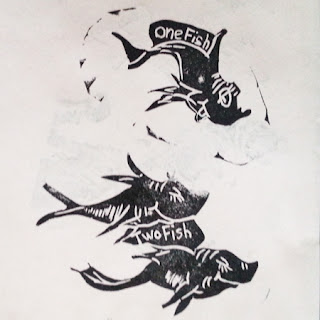I've been eyeing the Texture Boutique dry embossing machine for longer than I care to admit, but at Michael's and Joann's, it was always a little bit more than I could justify spending on another tool that would require accessories and encourage more hoarding. When I went to Hobby Lobby for the first time in at least a decade last month, they were having a sale that, when combined with a coupon made it worth the investment for me ($18). I got a few embossing folders, and I loved them so much that I began to realize I was in real danger of becoming addicted to yet another crafty supply.
Looking closely at the embossing folders, it seemed like there should be an easy way to make them. Like any enterprising crafter, I took to YouTube. I found a video showing how to make them by cutting shapes out of cereal boxes and gluing those down to another piece of chipboard. You then seal it by modpodging over the whole thing. I decided to try, but I had a couple of problems with the technique I saw.
First, I haven't been embossing for very long, but all my folders are, well....FOLDERS. I thought that if I was going to make them I'd like them to be as close to the real thing as possible, so I wanted them to have two sides with the cut out on one side and the raised image on the other.
The second problem was that she did all the cutting by hand. That sounded like an awful idea. As a matter of fact, she had to stop several times during her video so that she could rest her hands. This was a project screaming for a Silhouette if I ever saw one.
Cards with polka dot textures have been calling my name, but the polka dot embossing folders weren't on sale, so I decided to make one of my own. I opened up a new Silhouette Studio file, and drew a rectangle slightly larger than an A2 card, and duplicated it so that I would have both sides of the folder. Then I used the eliptical tool to draw circles, spacing and aligning them using the software.
Once I set up the file, I cut it out of chipboard. This was VERY thin chipboard from the back of a pack of patterned paper. It is a little thicker than a cereal box, but only a little. These are the settings I used, with the exception that I used a blade setting of 7 instead of 5 (and if I had it to do over again I would use 8).
The tedious part came next. I had to poke all the dots out of the A side
and glue them to the B side, using the A side as a template.
Once that was done, I layered a thin coat of Elmer's school glue on top of side B to seal down the raised dots. (I clipped it to a scrap piece of chip board so that it wouldn't warp from the moisture in the glue).
Then, I waited...and waited...and waited. I wanted it to be completely dry before I started to work with it.
I ran the stack through the machine once,
and I discovered that my folder wasn't as thick as the store-bought ones, so I had to add some more thickness to my stack. (Those are just some pieces of an educational toy set that I stole from my daughters.)
When I ran the stack through the machine again, this is what I got
Ok, so it's not perfect, but it's not bad for a first try. I think I am going to keep this folder because I think the distressed edges on the circles could be perfect for some projects.
I just wanted to recap with a few lessons learned.
1. This procedure definitely works, but the size of the circles was really too small, which made this design too tedious to be worth the effort. Stick to larger patterns or ones that have all of the smaller areas attached to larger pieces.
2. The chipboard on paper packs is thicker than Silhouette brand chipboard, and requires a deeper blade setting.
3. Make sure to weigh down your folder during the Mod Podge phase so that it doesn't warp.
4. This chipboard wasn't thick enough to emboss with the Texture Boutique stack, so you need an extra 1-1.5 mm of thickness.
5. The extra pieces you add to the stack should be smooth, or they will make an impression on the back of your card.
Go forth and EMBOSS!